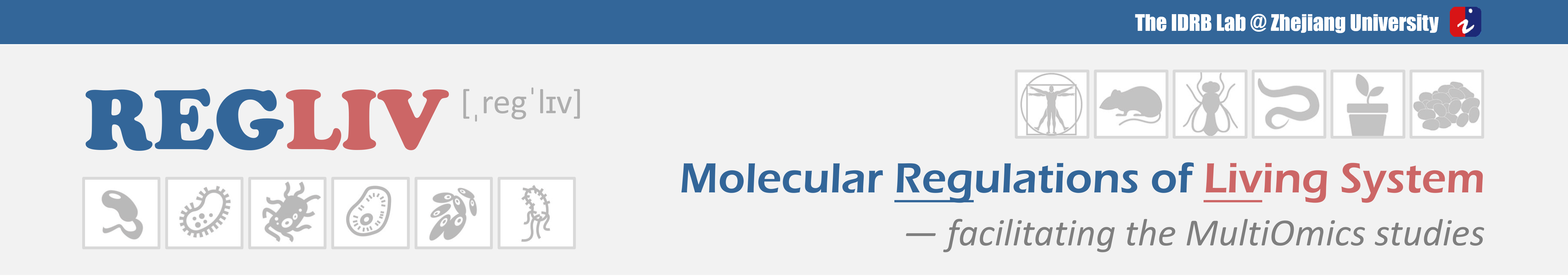1. Search for Regulation by Protein
In the part of "Search for the regulation by Gene/protein", users can identify regulation pairs entry by searching protein name based on family, metabolite name based on structure type, disease indication based on disease class, and by species name. Among the entire textual components of REGLIV. Protein information can be accessed by crosslink to UniprotKB, NCBI and PDB from the resulting webpage. Metabolite information can be accessed by crosslink to HMDB and Pubchem from the resulting webpage. The query can be submitted by entering keywords into the main searching frame.
To facilitate a more customized input query, the wild characters of "*" and "?" are also supported in REGLIV.
(1). If search: "Interleukin-10", finds six pairs entries with protein name Phosphoglycerate dehydrogenase;
(2). If search: "Oxoglutaric acid", find twenty-six pairs entries with metabolite name Oxoglutaric acid;
(3). If search: "Breast cancer", finds various pairs entries of regulation in Breast cancer;
For example, if you want to know the detailed information of Interleukin-10, you can search for it by searching "Interleukin-10" in the "Search for Regulation Entries:".
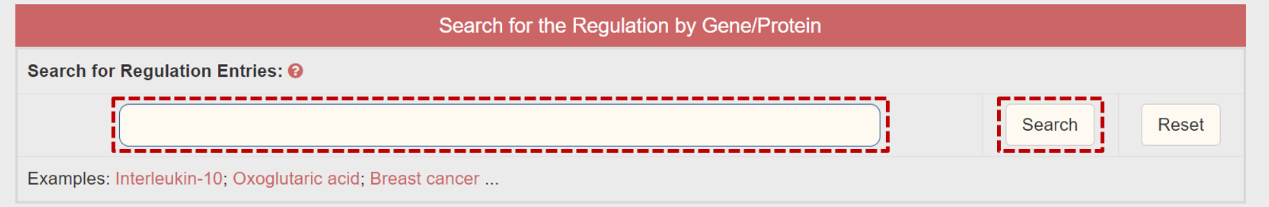
The resulting webpage displays profiles of all the regulations directly related to the search term, including introduced variation, induced change summary, and disease status. Search result list of regulation entries with a brief introduction of protein and metabolite information will be provided. By clicking the hyperlinks "protein info" and "metabo info" button, detailed metabolite information and protein information can be recursively searched.
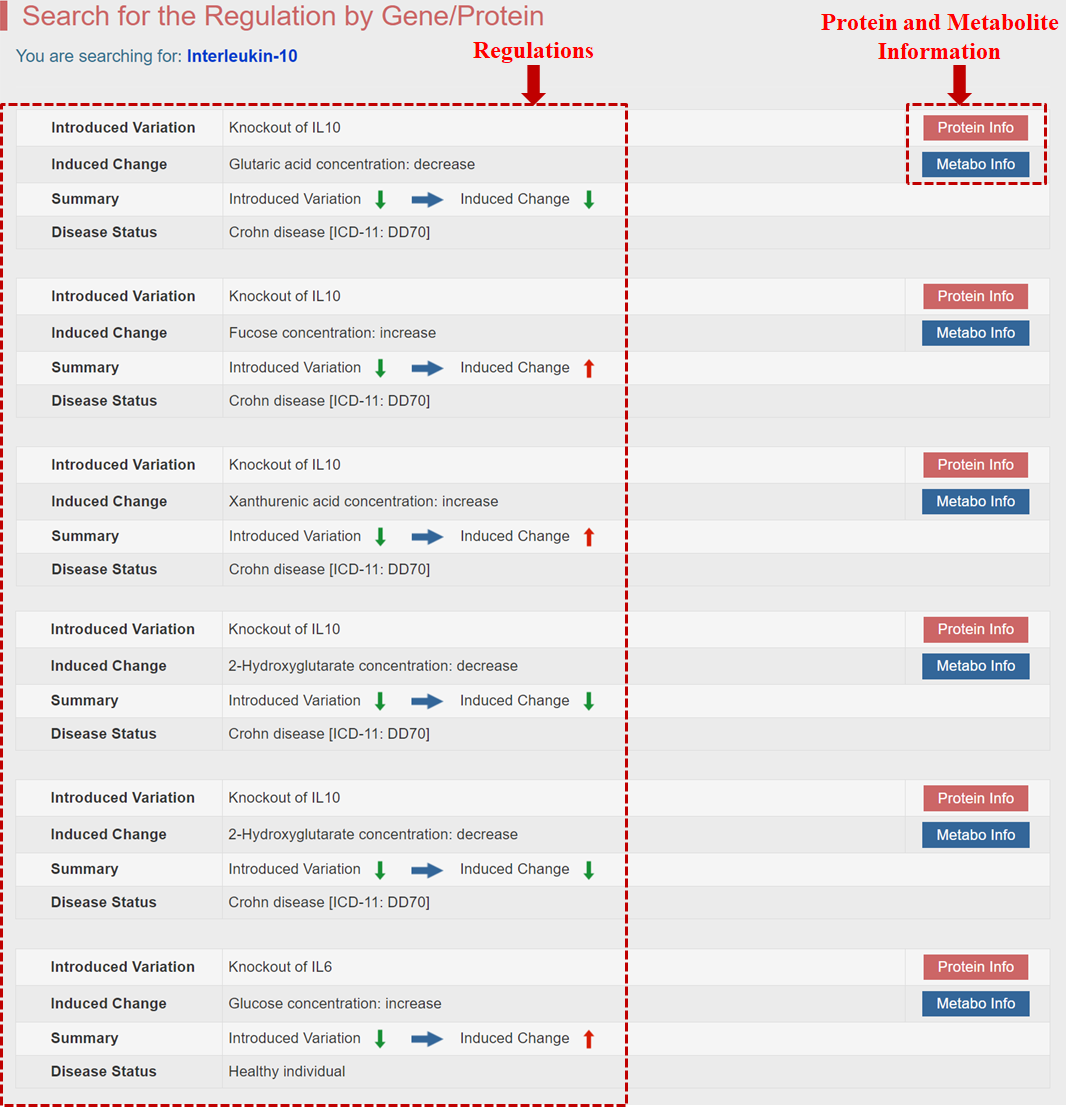
By clicking the "protein info" button, the detailed information page of Interleukin-10 will be displayed. In the protein information page, the "General Information" section displays general information of "Interleukin-10" including its name, synonyms, Gene name and ID, as well as uniport source, family, regulatory network, and so on.
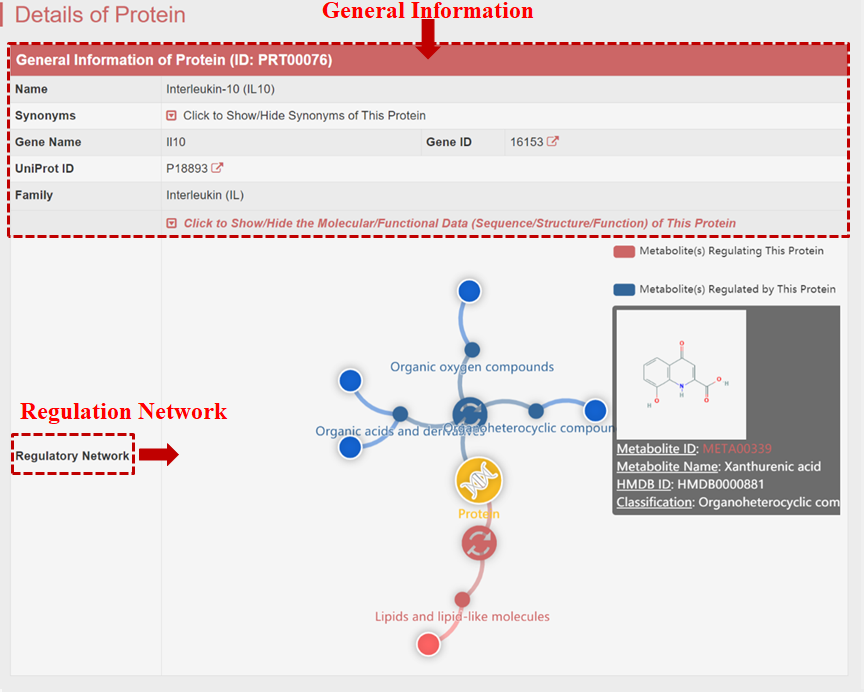
The "Full List of Metabolite(s) Regulated by This Protein" section classifies all the metabolites that are regulated by interleukin-10 into three classes. If a class of metabolite is selected, the entire list of relationships associated with metabolite regulated by interleukin-10 will be displayed. In this field, users will find detailed regulation relationships.
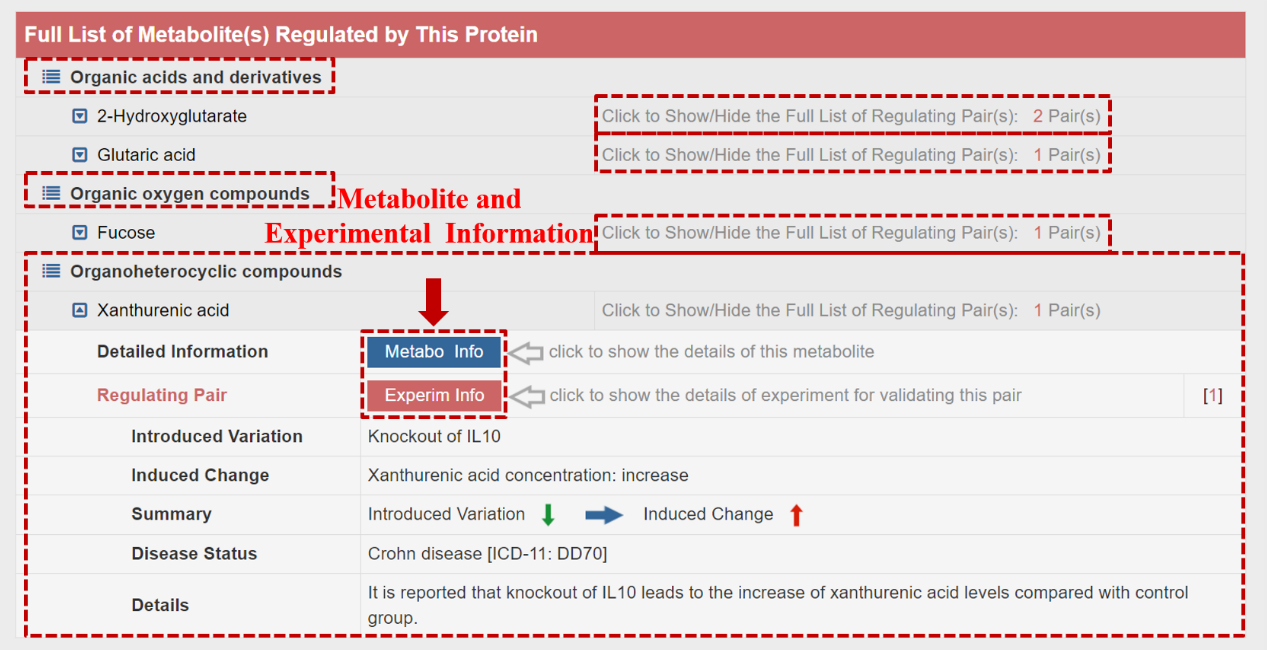
By clicking the "Metabo Info" button, the detailed information page of the selected metabolite will be displayed.
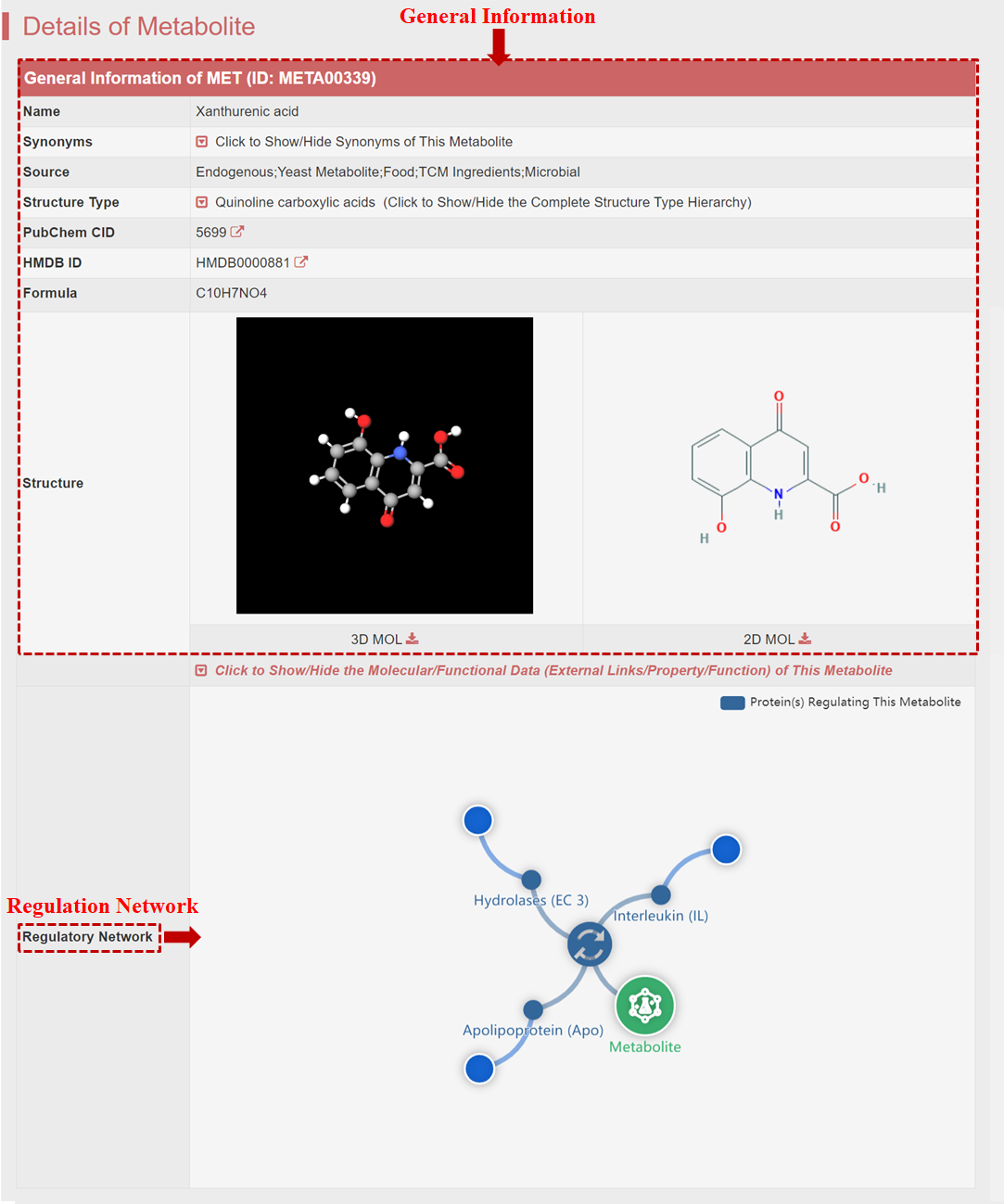
The “Full List of Protein(s) Regulating This Metabolite” section classifies all the proteins that are regulating Xanthurenic acid into three classes. In this field, users will find detailed regulation relationships. By clicking the “Protein Info” button, the detailed information page of this protein will be displayed, and by clicking the “Experim Info” button, detailed experimental information on this regulation will be provided.
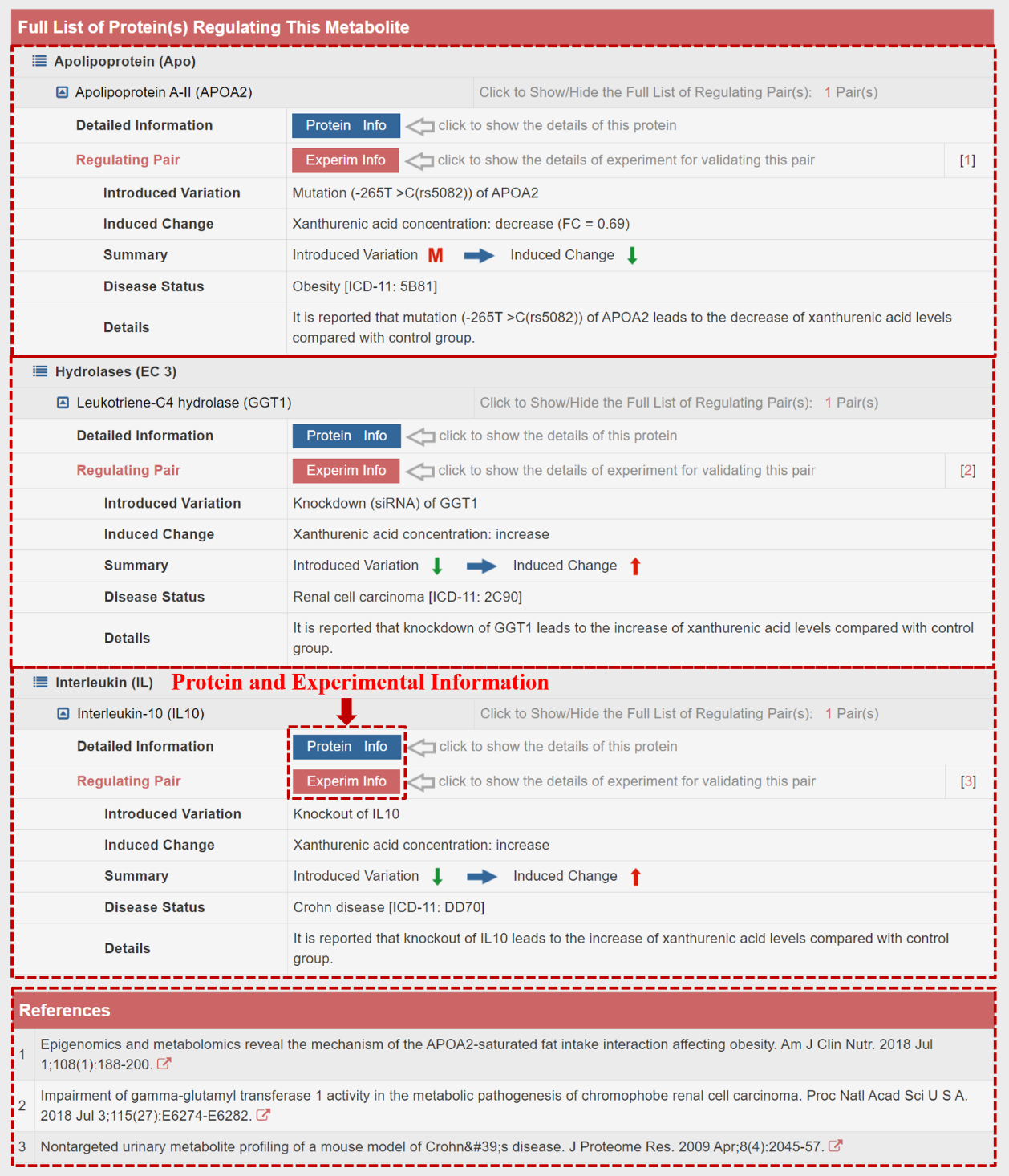
By clicking the "Experim Info" button, detailed experimental information on this regulation will be provided.
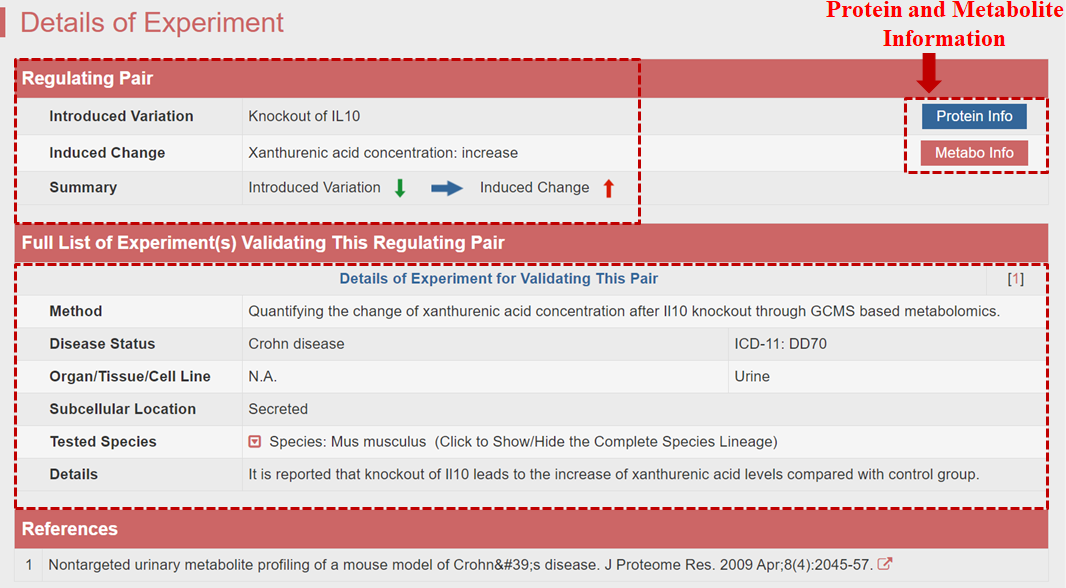
2. Search for Regulation Entries by Protein Name based on Family
Alternatively, in the part of “Search for Regulation Entries by Protein Name based on Family”, users can search proteins family-family names to find the regulation entries introduced by protein among the textual component of REGLIV. First, users should select a specific protein family from the drop-down list in the first column. Then corresponding protein name option will become available after a short period. By clicking the “Search” button, the brief information of the selected regulation from a specific subclass will be shown.
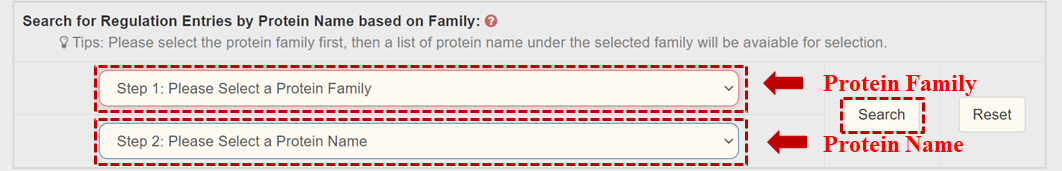
For example, if you want to know the detailed information of “Sodium-coupled neutral amino acid transporter 9 (SLC38A9)” introducing regulations, you can select “Amino acid/auxin permease (AAAP)” in the “Step 1: Please Select a Protein Family” column and then select “Sodium-coupled neutral amino acid transporter 9 (SLC38A9)” in the “Step 2:Please Select a Protein Name” drop-down list.
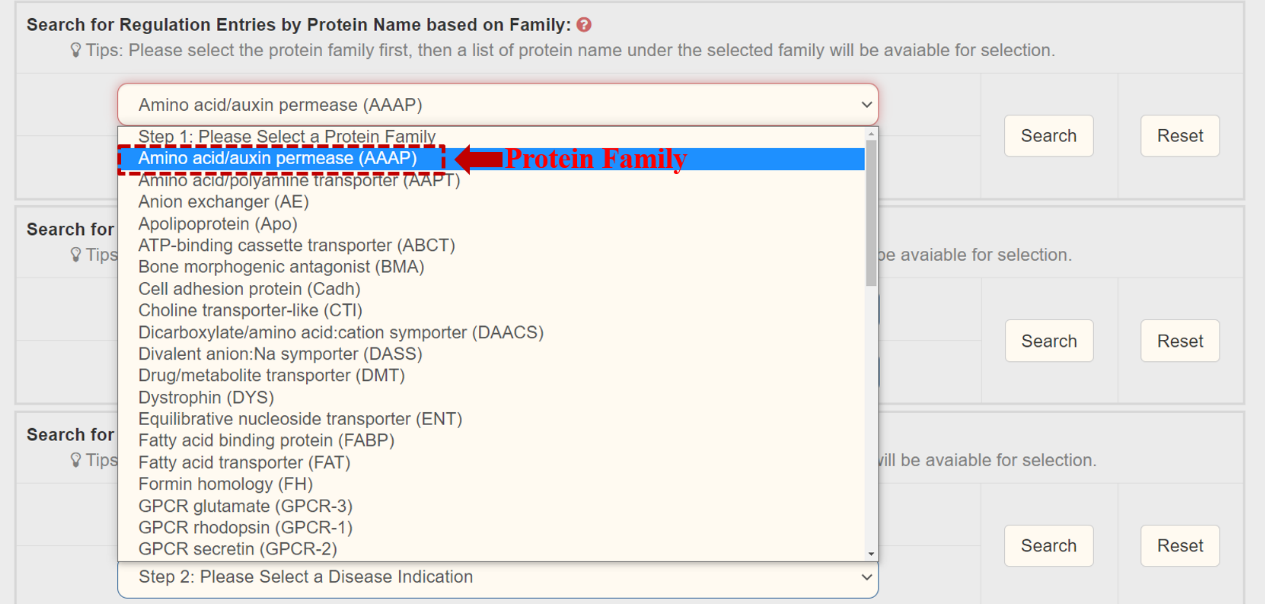
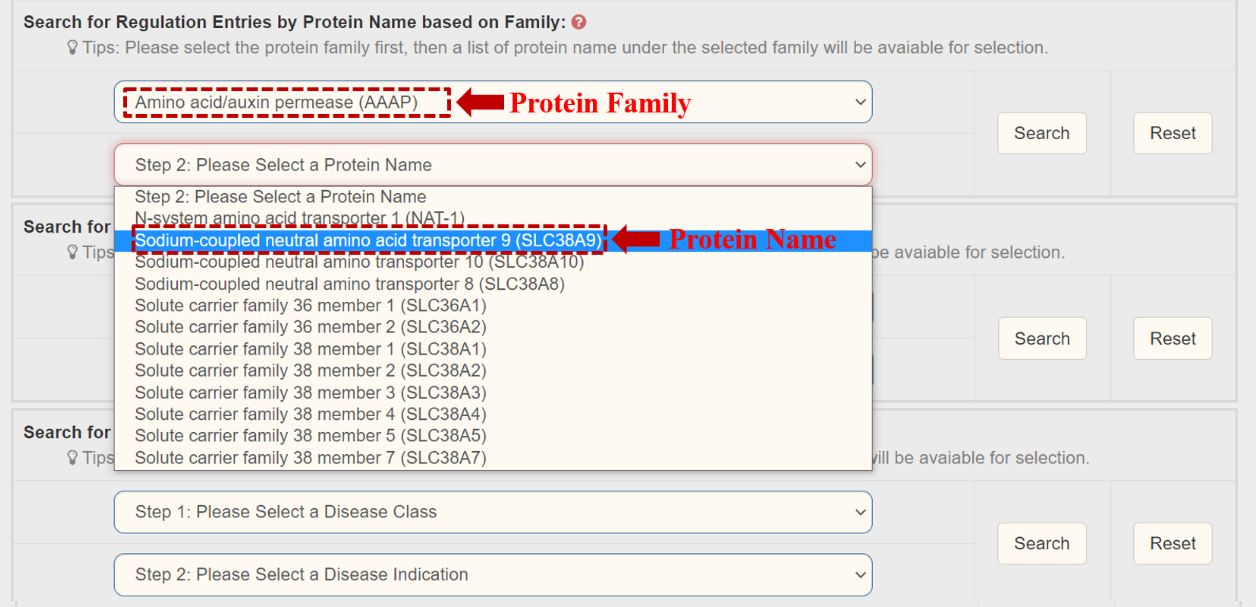
After clicking the “Search” button, the brief information of all the regulations introduced by “Sodium-coupled neutral amino acid transporter 9 (SLC38A9)” will be provided.
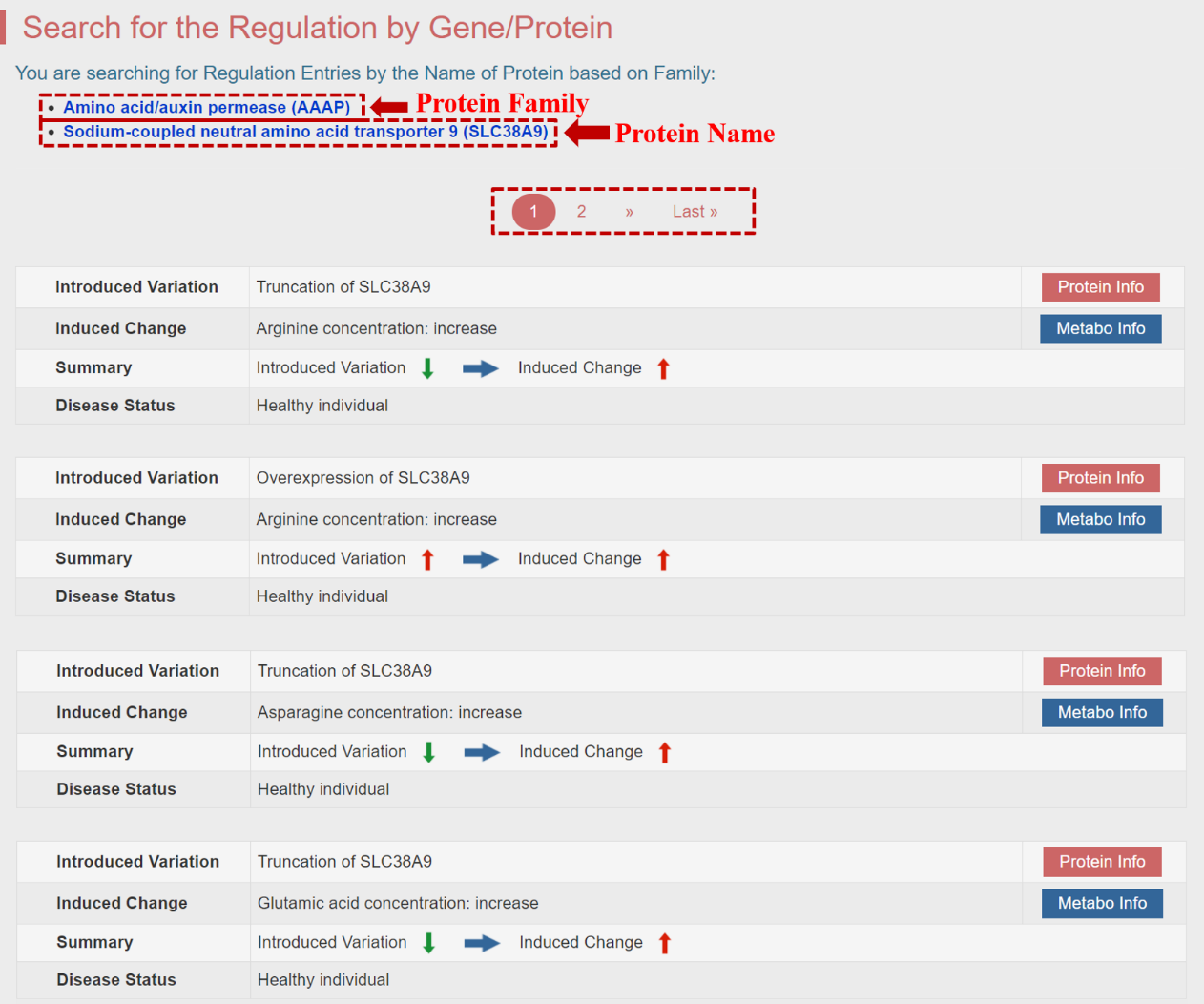
By clicking the “Protein Info”, the detailed information page of “Sodium-coupled neutral amino acid transporter 9 (SLC38A9)” will be displayed. And then clicking the “Metabo Info” button, the metabolite regulated by “Sodium-coupled neutral amino acid transporter 9 (SLC38A9)” detailed information will be displayed on the Details of protein web page.
3. Search for Regulation Entries by Metabolite name based on Structure Type
In the part of “Search for Regulation Entries by Metabolite name based on Structure Type”, users can search metabolite structure type-name pair to find the regulation entries introduced by metabolite among the textual component of REGLIV. First, users should select a specific metabolite structure type from the drop-down list in the first column. Then corresponding metabolite name option will become available after a short period. By clicking the “Search” button, the brief information of the selected regulation from a specific subclass will be shown.
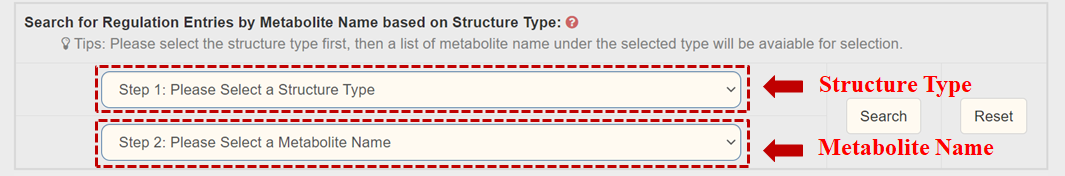
For example, if you want to know the detailed information of “lactic acid” introducing regulations, you can select “Alpha hydroxy acids and derivatives” in the “Step 1: Please select a Structure Type” column and then select “lactic acid” in the “Step 2: Please select a Metabolite Name” drop-down list.
Search result shows abemaciclib is metabolized by Cytochrome P450 3A4 (DME0001), and the representative drug metabolized by this enzyme is Bosutinib. “DME Info” button links to the detailed information page of CYP3A4.
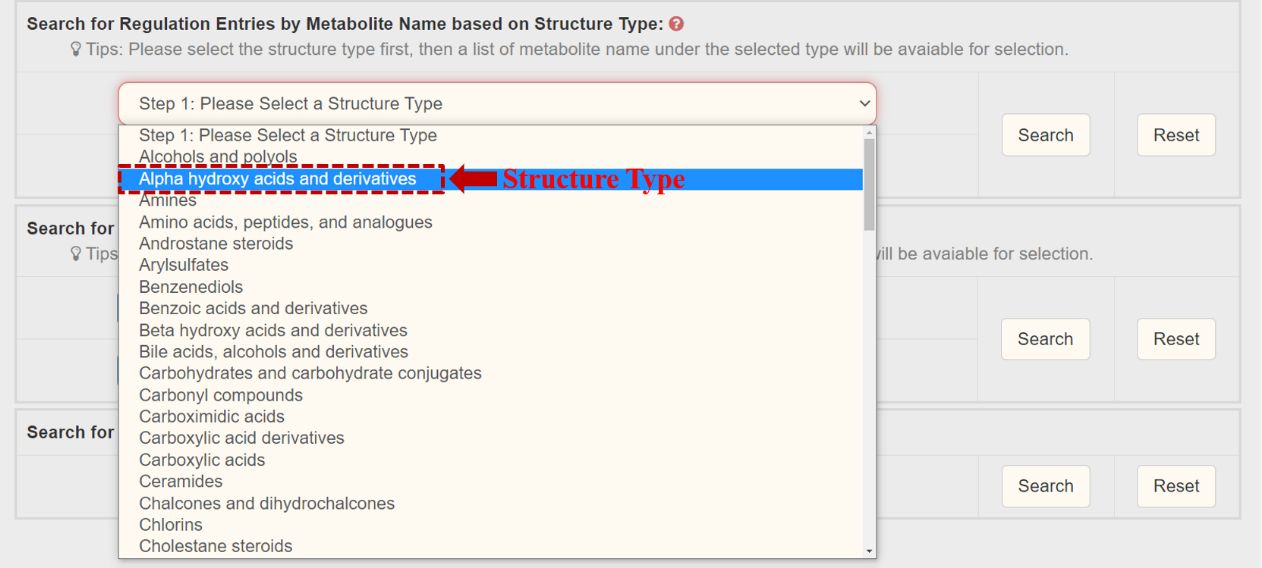
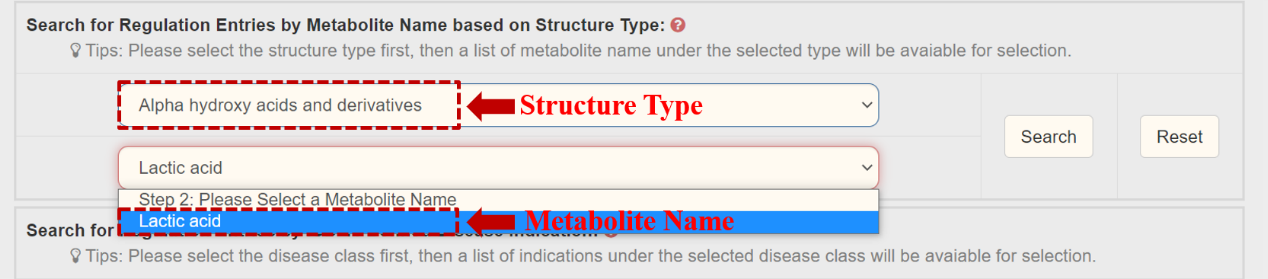
After clicking the “Search” button, the brief information of all the regulations introduced by “lactic acid” will be provided.
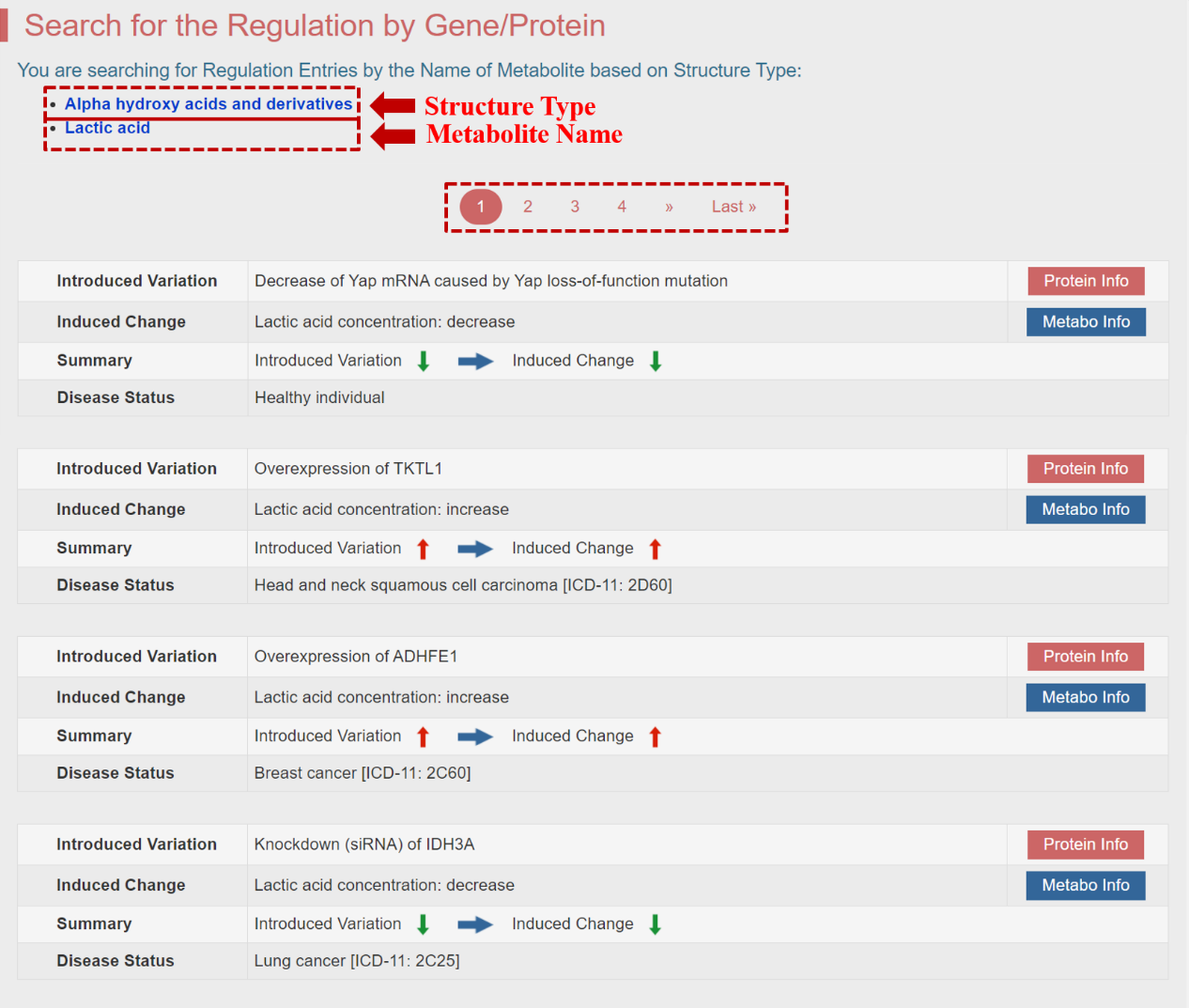
By clicking the “Metabo Info”, the detailed information page of lactic acid will be displayed. And then clicking the “Protein Info” button, the protein regulated by “lactic acid” detailed information will be displayed on the details of protein web page.
4. Search for Regulation Entries by ICD-11 Defined Disease Indication
In the part of “Search for Regulation Entries by ICD-11 Defined Disease Indication”, users can search disease class-indication pairs entries to find relationship entries regulated by protein among the textual components of REGLIV. ICD in this field has been developed by the World Health Organization (WHO), sponsored by the United Nations, adopted by >110 countries. First, users should select a disease from the drop-down list in the first column. Then corresponding disease indication option will be available. By clicking the “Search” button, all the regulation relationships introduced by protein in the selected disease will be displayed.
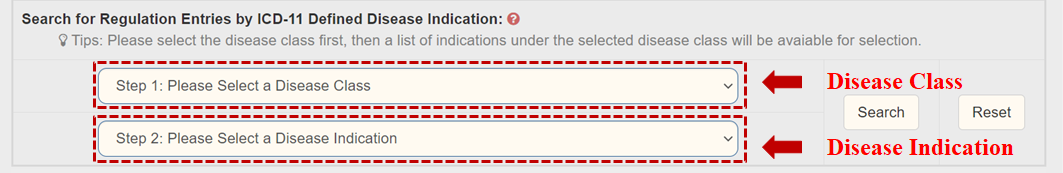
For example, if search “Benign/in-situ/malignant neoplasm: Acute myeloid leukemia”, users can access various entries of regulations introduced by different proteins in acute myeloid leukemia.
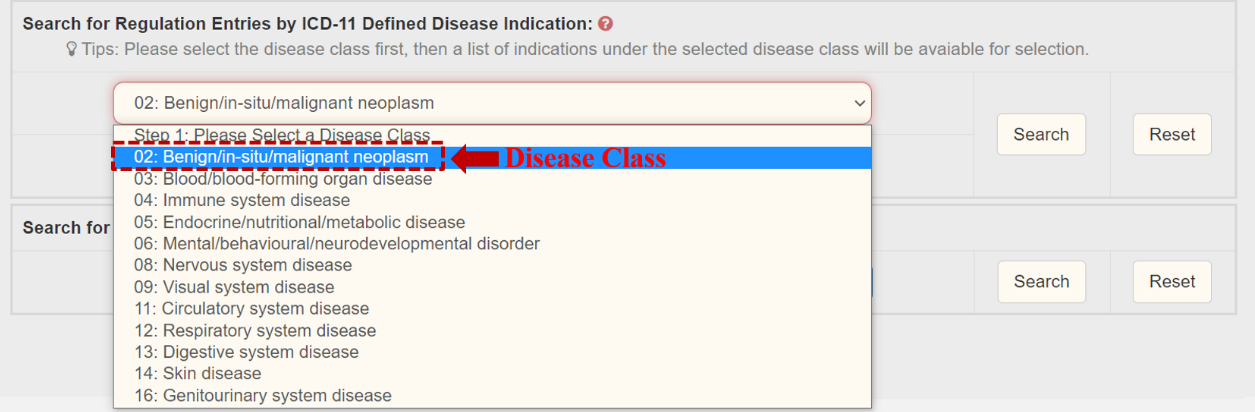
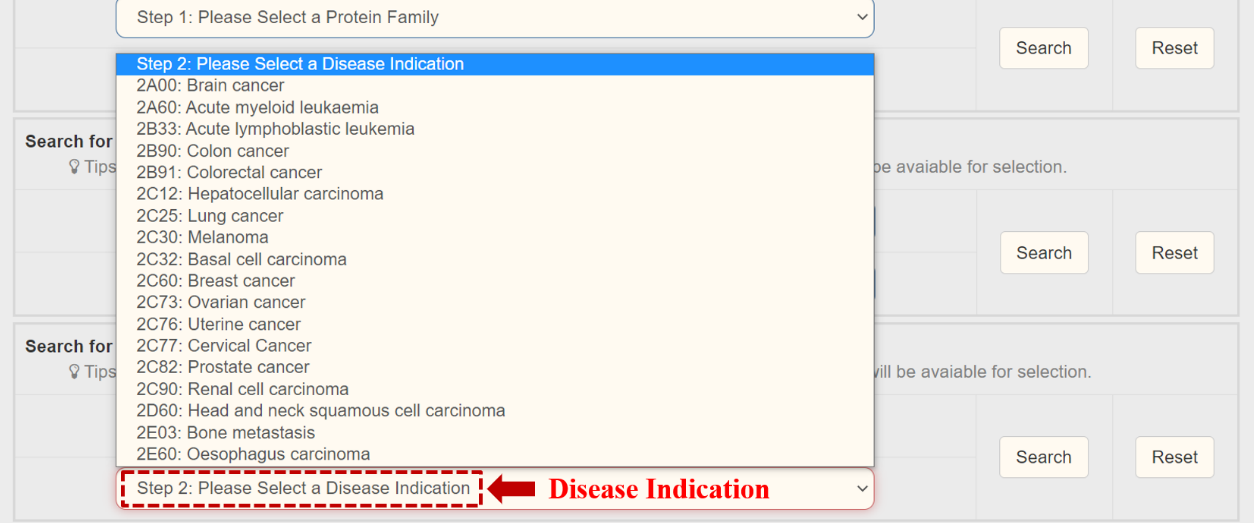
After clicking the “Search” button, brief information of all the regulations introduced will be provided.
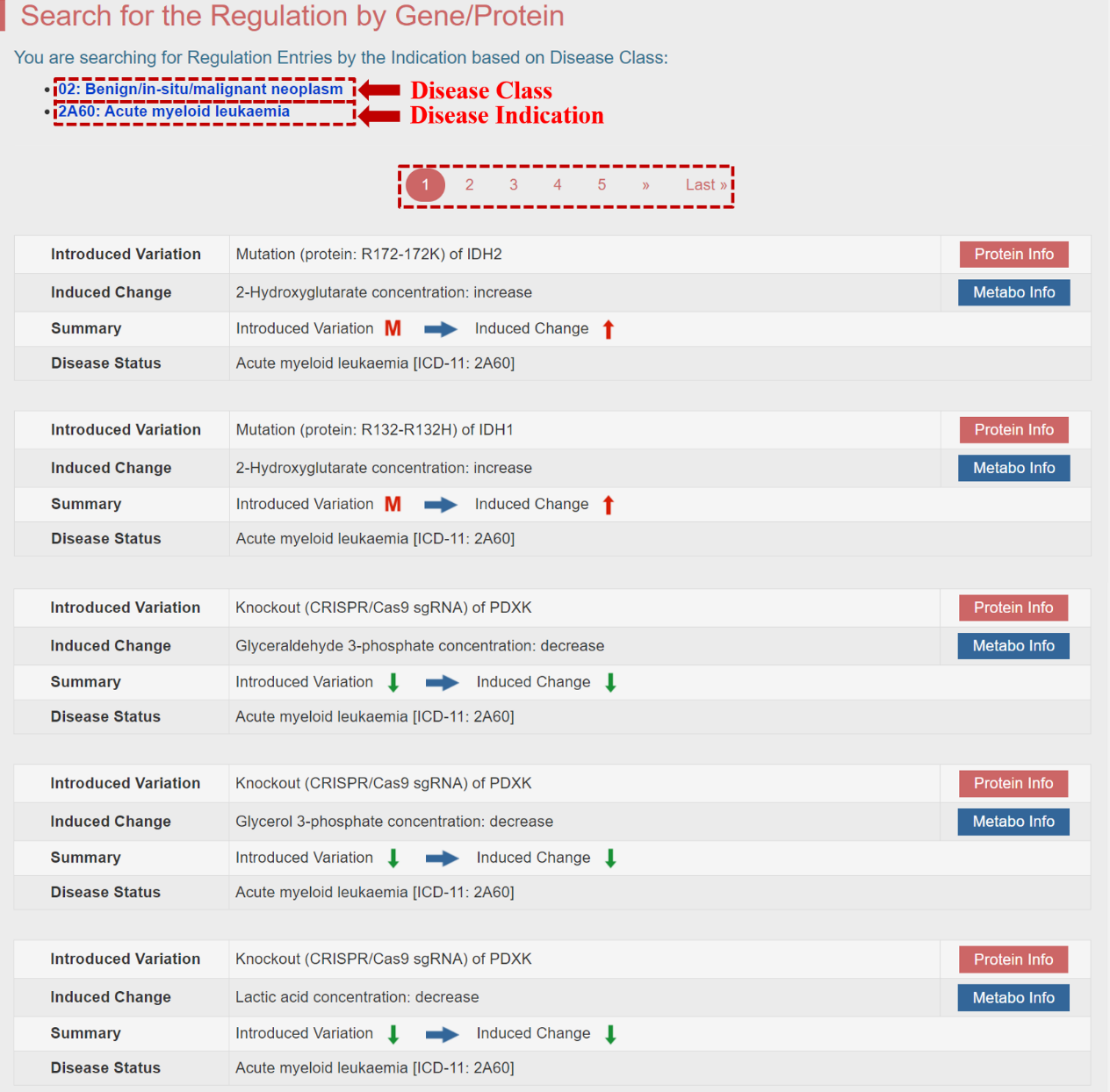
By clicking the “Metabo Info”, the detailed information page of regulated metabolite detailed information will be displayed. And then clicking the “Protein Info” button, the regulated protein detailed information will be displayed.
5. Search for Regulation Entries by Species Name
In this part, users can search REGLIV regulations introduced by protein entries related to a specific species name from the drop-down list in the column. The resulting webpage will display a list of regulations introduced by proteins in selected species. By clicking the “Protein Info” button and “Metabo Info” button will display the detailed information page of protein and metabolite respectively.
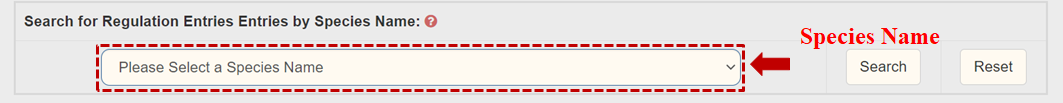
For example, if search “Homo sapiens”, users can access various entries of relationships regulated by various proteins in the homo sapiens.
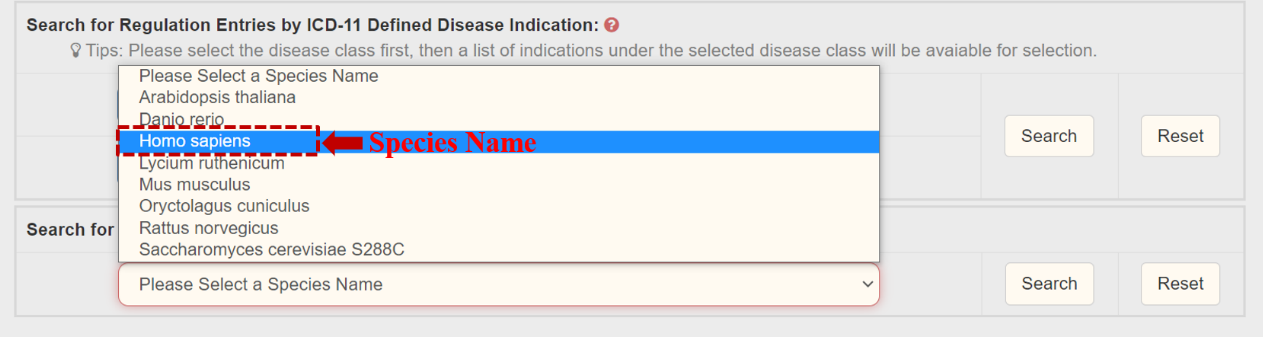
After clicking the “Search” button, the brief information of all the regulations introduced will be provided.
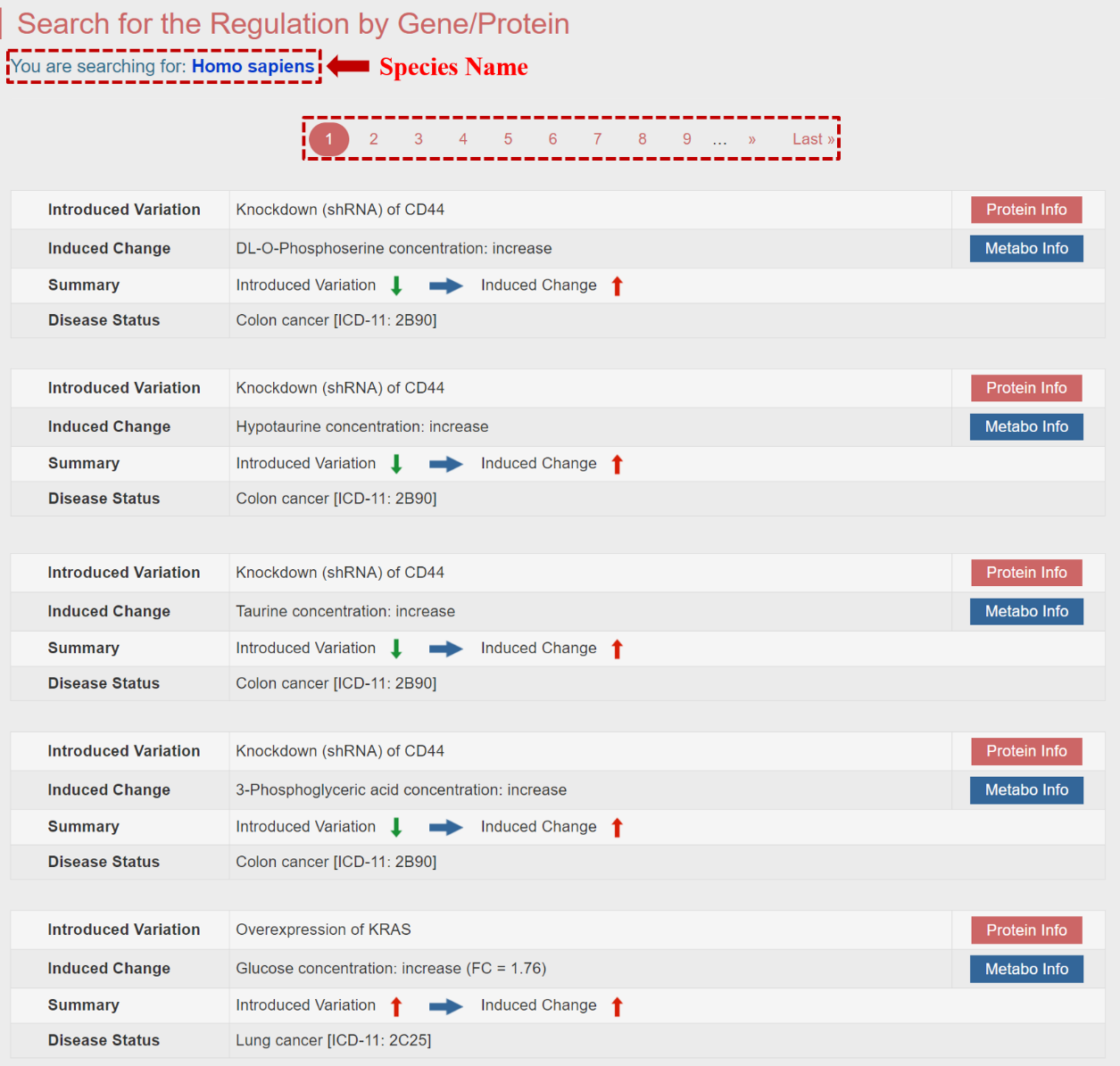
6. Search for the Regulation by Metabolite
In the field of “Search for the Regulation by Metabolite”, users can search protein name, metabolite name, disease of the regulation between protein and metabolite to find the regulation introduced by metabolite among the textual components of REGLIV. A Query can be submitted by entering keywords into the main search frame. The resulting webpage displays profiles of all the “Regulation” directly related to the search term, including introduced variation, induced change, summary and disease status.
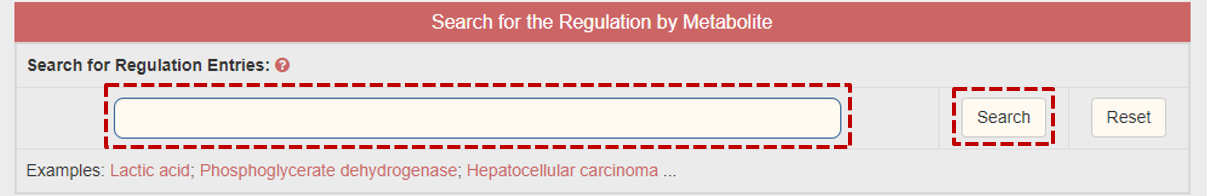
By clicking the two hyperlinks “Metabo Info” and “Protein Info”, the detailed metabolite information and protein information can be recursively searched. For example, if you want to know the detailed information of lactic acid introducing regulation, you can search for it by typing “lactic acid” in the “Search for the Regulation by Metabolite” field. The brief information about lactic acid will be provided.
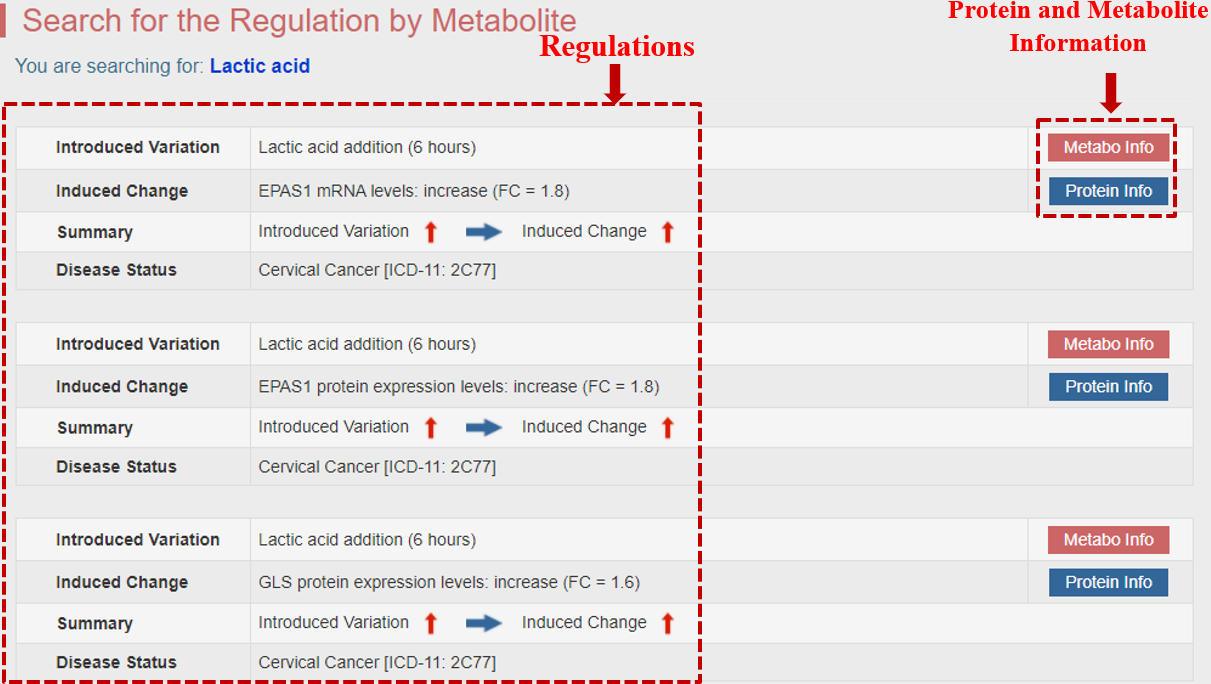
By clicking the “Metabo Info” button, the detailed information page of lactic acid will be displayed. The “General Information of MET” section displays the general information of lactic acid including its name, synonyms, source, structure type, formula, structure, PubChem CID, regulatory network and so on.
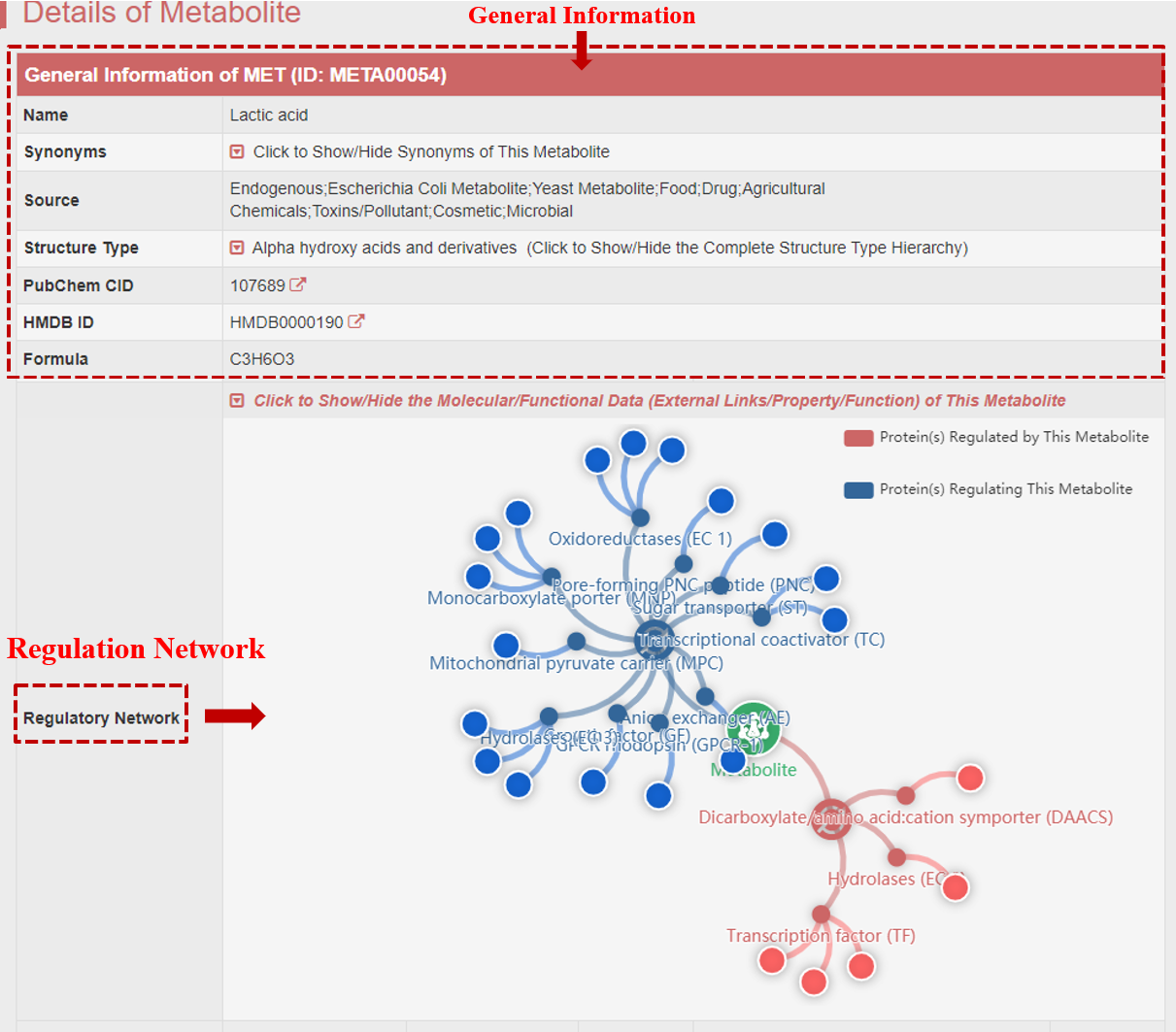
The “Full List of Protein(s) Regulated by This Metabolite” section classifies all the proteins that are regulated by lactic acid into three classes.
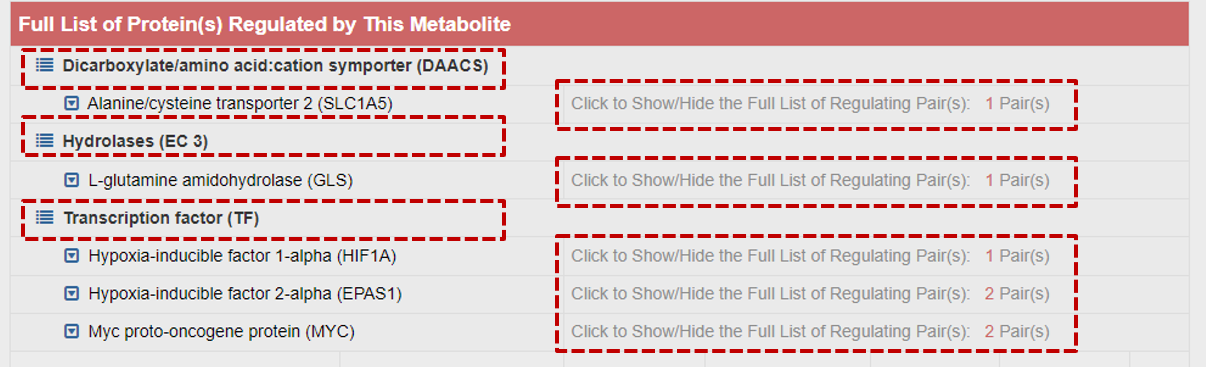
If a class of proteins is selected, the entire list of relationships associating with protein regulated by lactic acid will be displayed. In this field, users will find detailed regulation relationships.
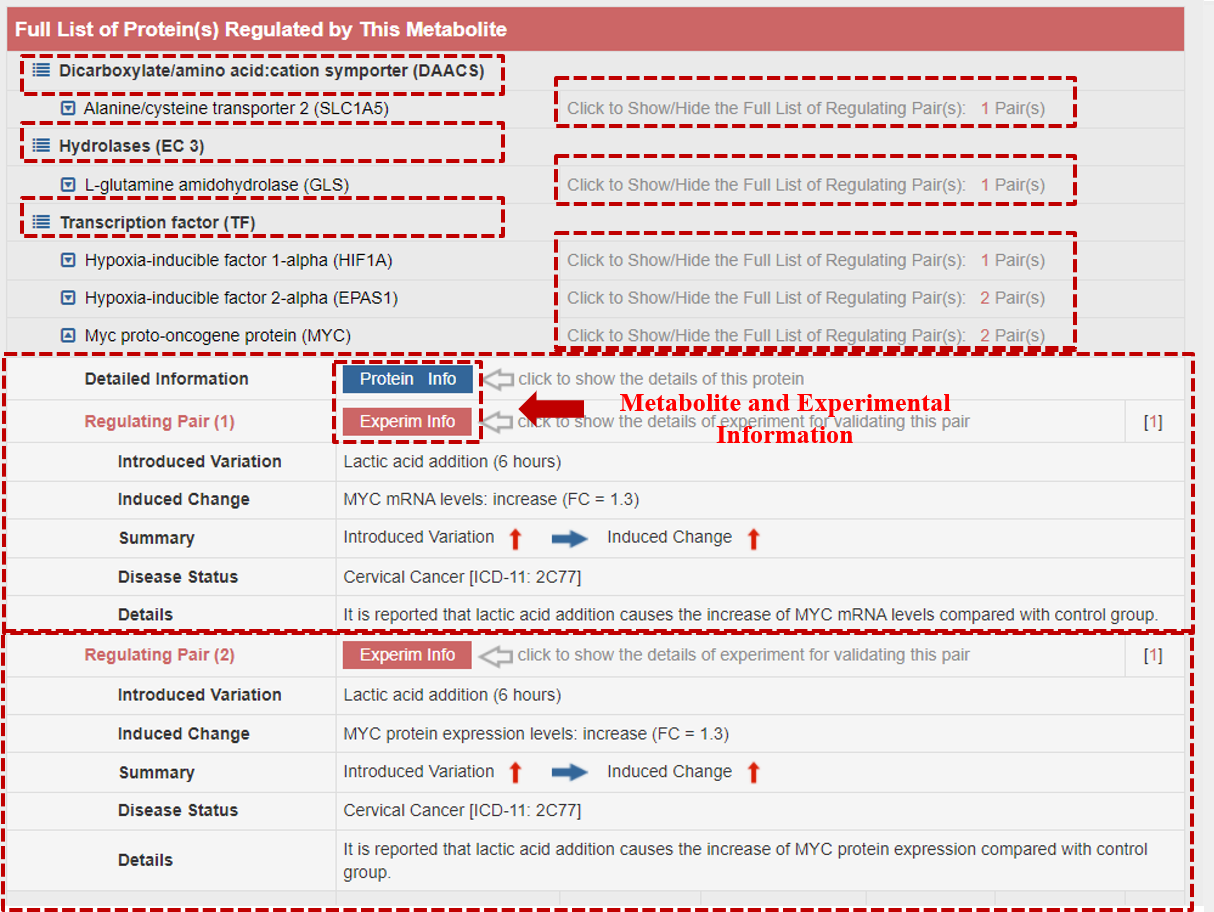
By clicking the “Experim Info” button, the detailed information of all the regulations introduced by lactic acid will be provided. And by clicking the “protein Info” button, the detailed information page of selected protein will be displayed.
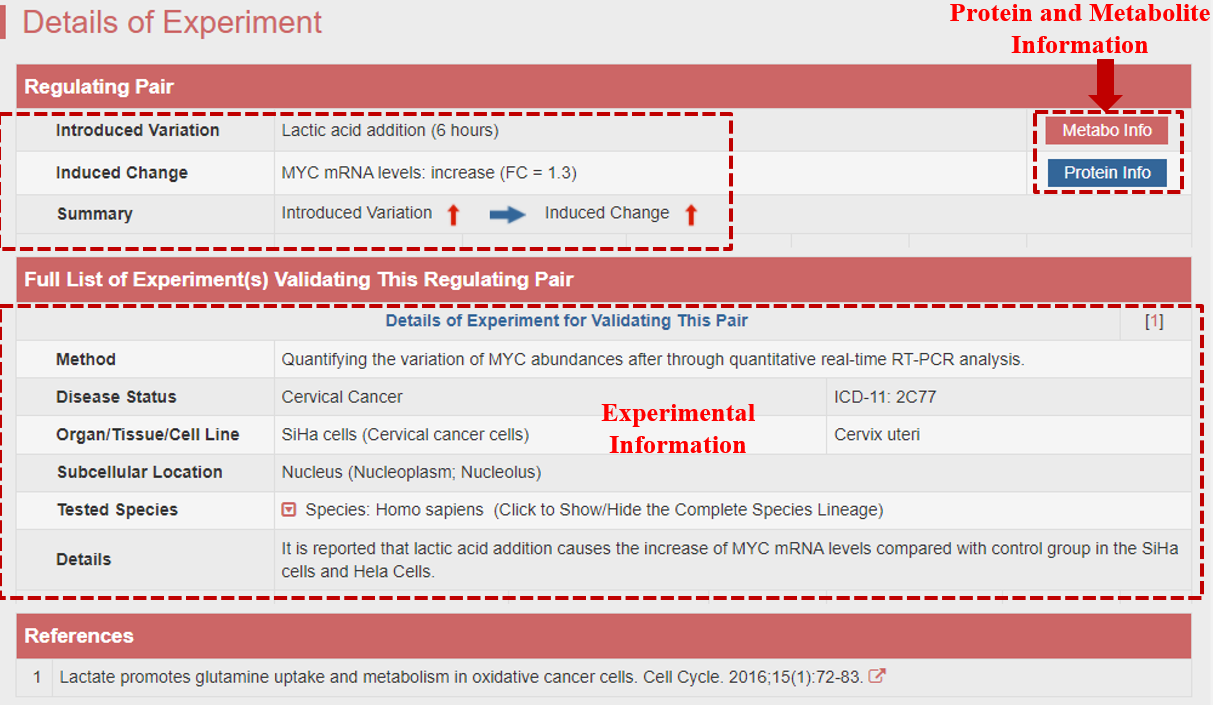
The “Full List of Protein(s) Regulating This Metabolite” section classifies all the proteins that are regulating lactic acid into twelve classes.
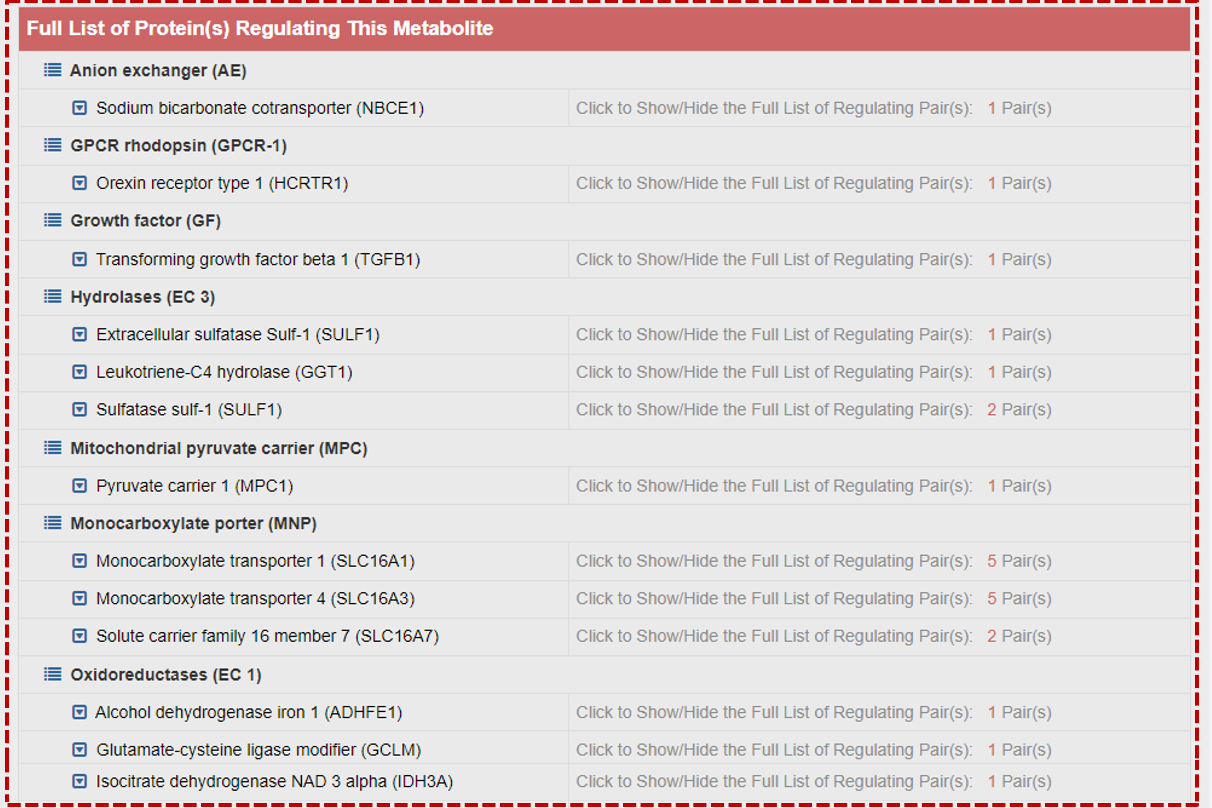
If a class of proteins is selected, the entire list of relationships associating with protein regulating lactic acid will be displayed. In this field, users will find detailed regulation relationships.
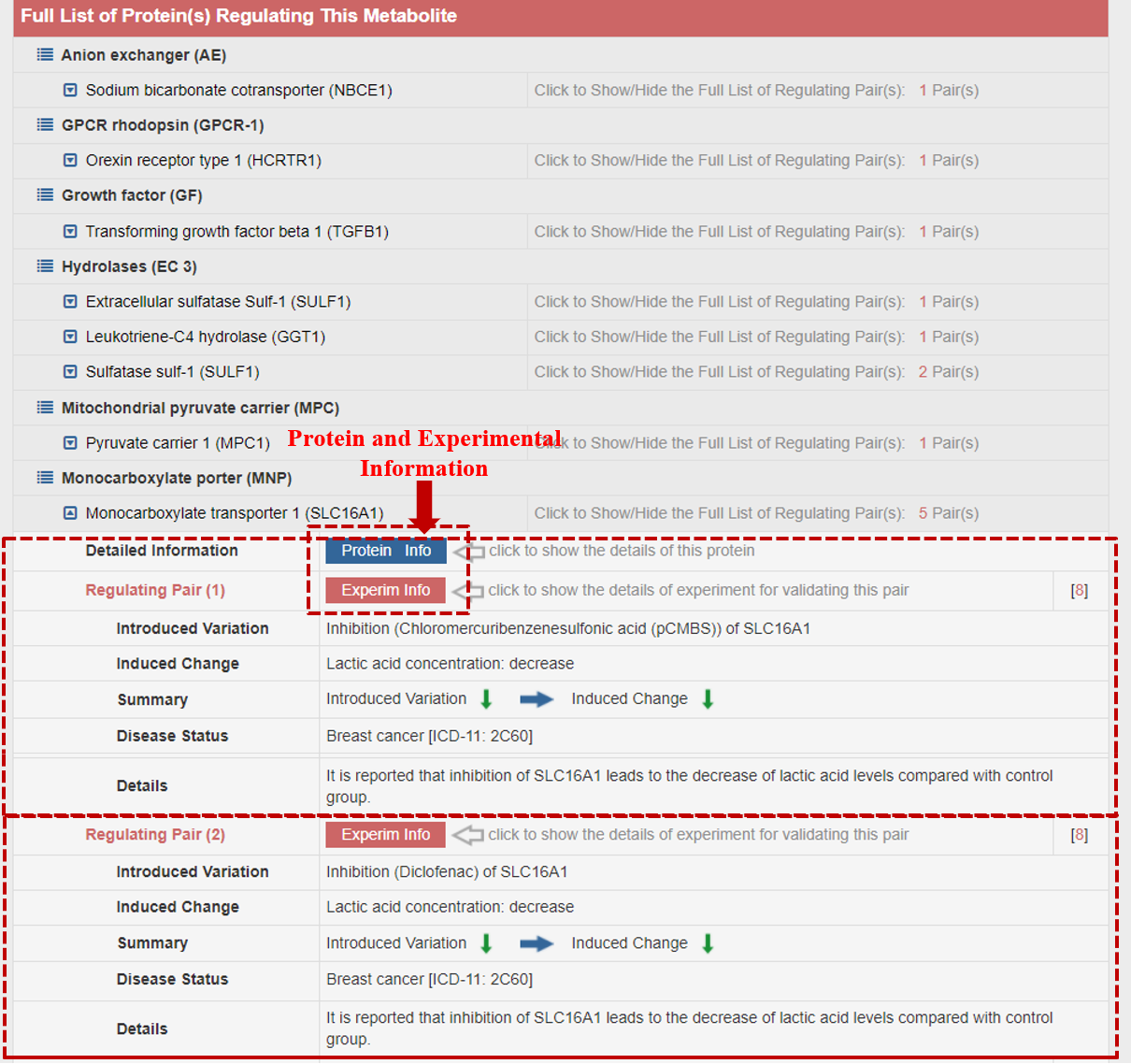
By clicking the “Experim Info” button, the detailed information of all the regulations induced lactic acid chances will be provided. And by clicking the “Protein Info” button, the detailed information page of this protein regulating the lactic acid will be displayed.
7. Search for Regulation Entries by Metabolite name based on Structure Type
Alternatively, in the field of “Search for Regulation Entries by Metabolite name based on Structure Type”, users can search metabolite structure type-name pair to find the regulation entries introduced by metabolite among the textual component of REGLIV. First, users should select a specific metabolite structure type from the drop-down list in the first column. Then corresponding metabolite name option will become available after a short period of time. By clicking the “Search” button, the brief information of the selected regulation from specific subclass will be shown.
For example: if you want to know the detailed information of lactic acid introducing regulations, you can select “Alpha hydroxy acids and derivatives” in the “Step 1: Please select a Structure Type” column and then select “lactic acid” in the “Step 2: Please select a Metabolite Name” drop-down list.
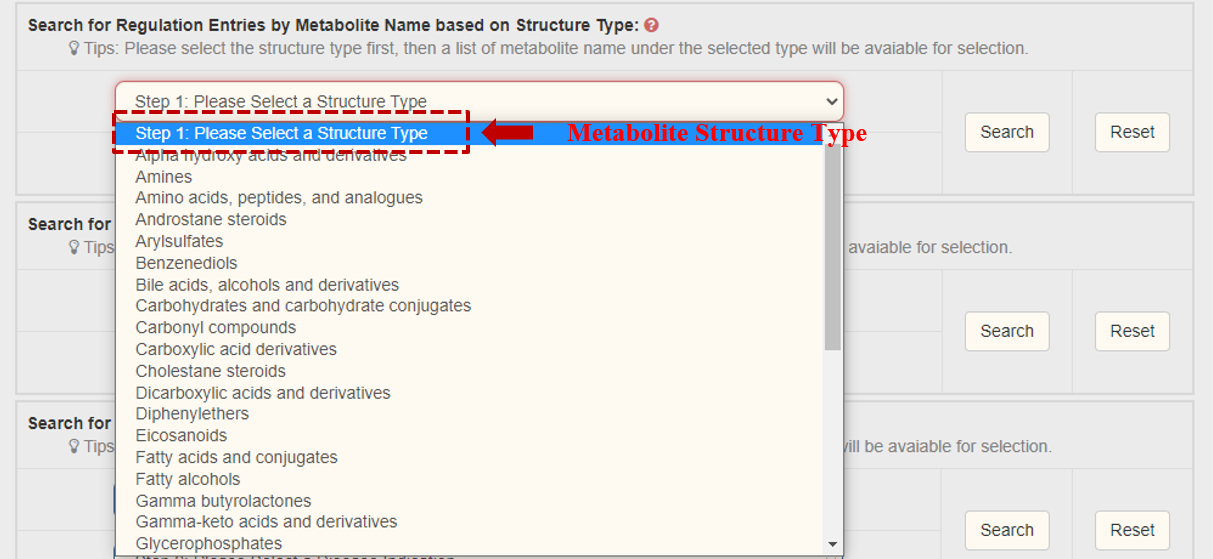
After clicking the “Search” button, the brief information of all the regulations introduced by lactic acid will be provided.
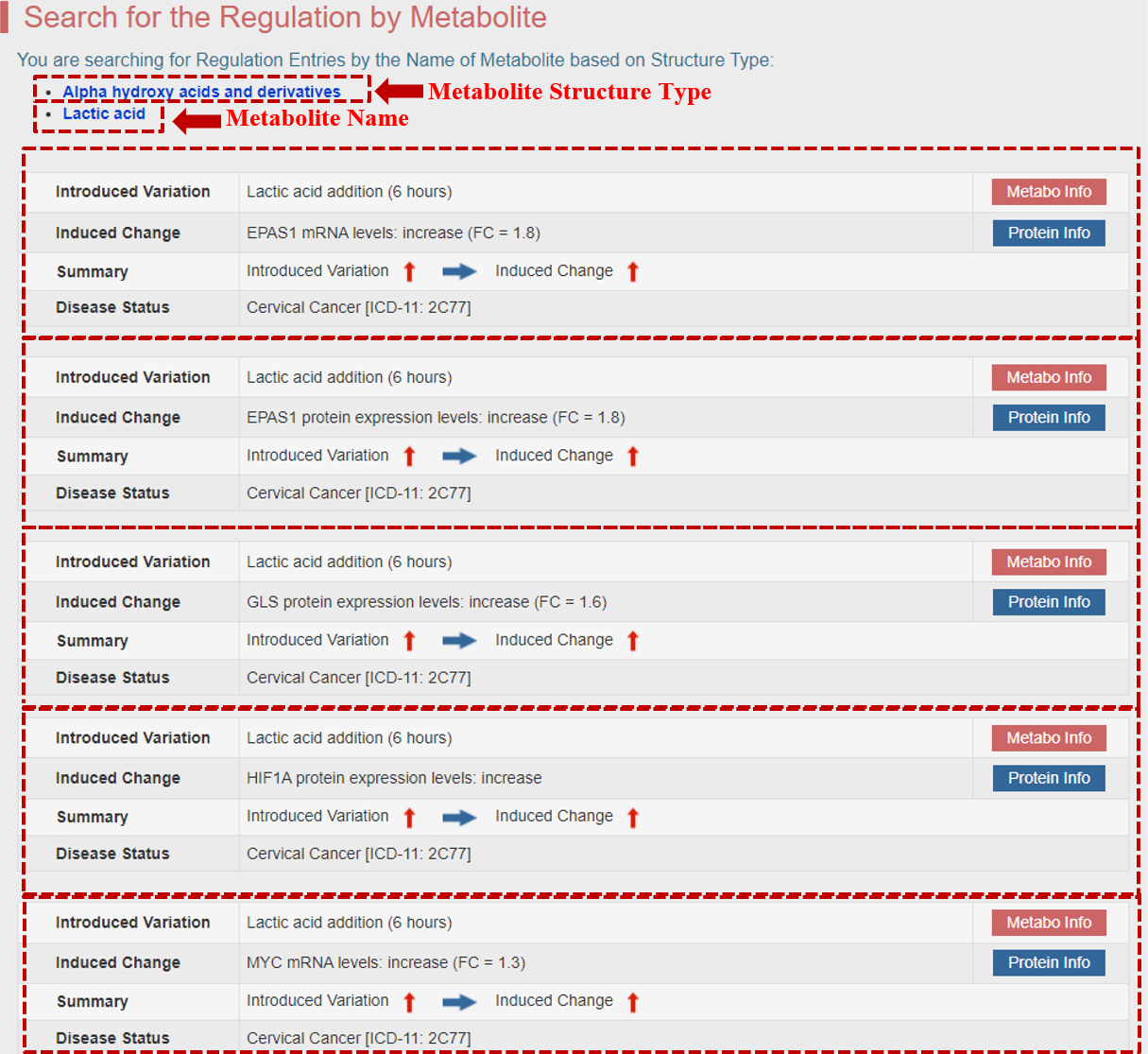
By clicking the “Metabo Info”, the detailed information page of Lactic acid will be displayed. And then clicking the “Protein Info”button, the protein regulated by lactic acid detailed information will be displayed on the Details of Protein web page.
8. Search for Regulation Entries by Protein Name based on Family
In this field of “Search for Regulation Entries by Protein Name based on Family”, users can search protein family-name pair to find the regulation entries introduced by metabolite among the textual component of REGLIV. This field divides all proteins into different families. First, users should select a particular protein family from the drop-down list in the first column. Then corresponding protein name option will become available. By clicking the “Search” button, all the regulations regulated by metabolite associated with the selected protein will be displayed.
For example: Search results show the regulation information on ABCA1 regulated by all metabolites, and the “Metabo Info” button and “Protein Info” button link to the detailed information page of metabolite and protein respectively.
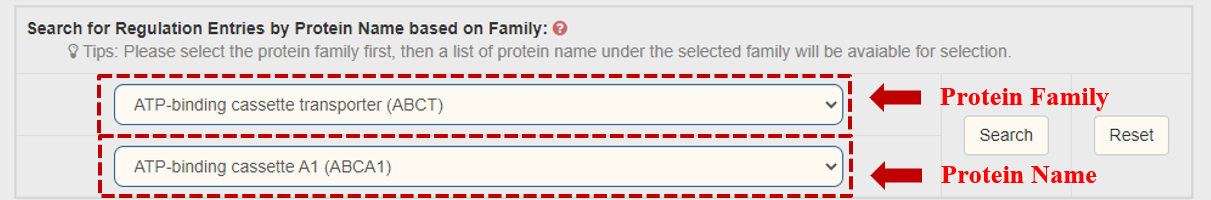
After clicking the “Search” button, the brief information of all the regulations introduced by lactic acid will be provided.
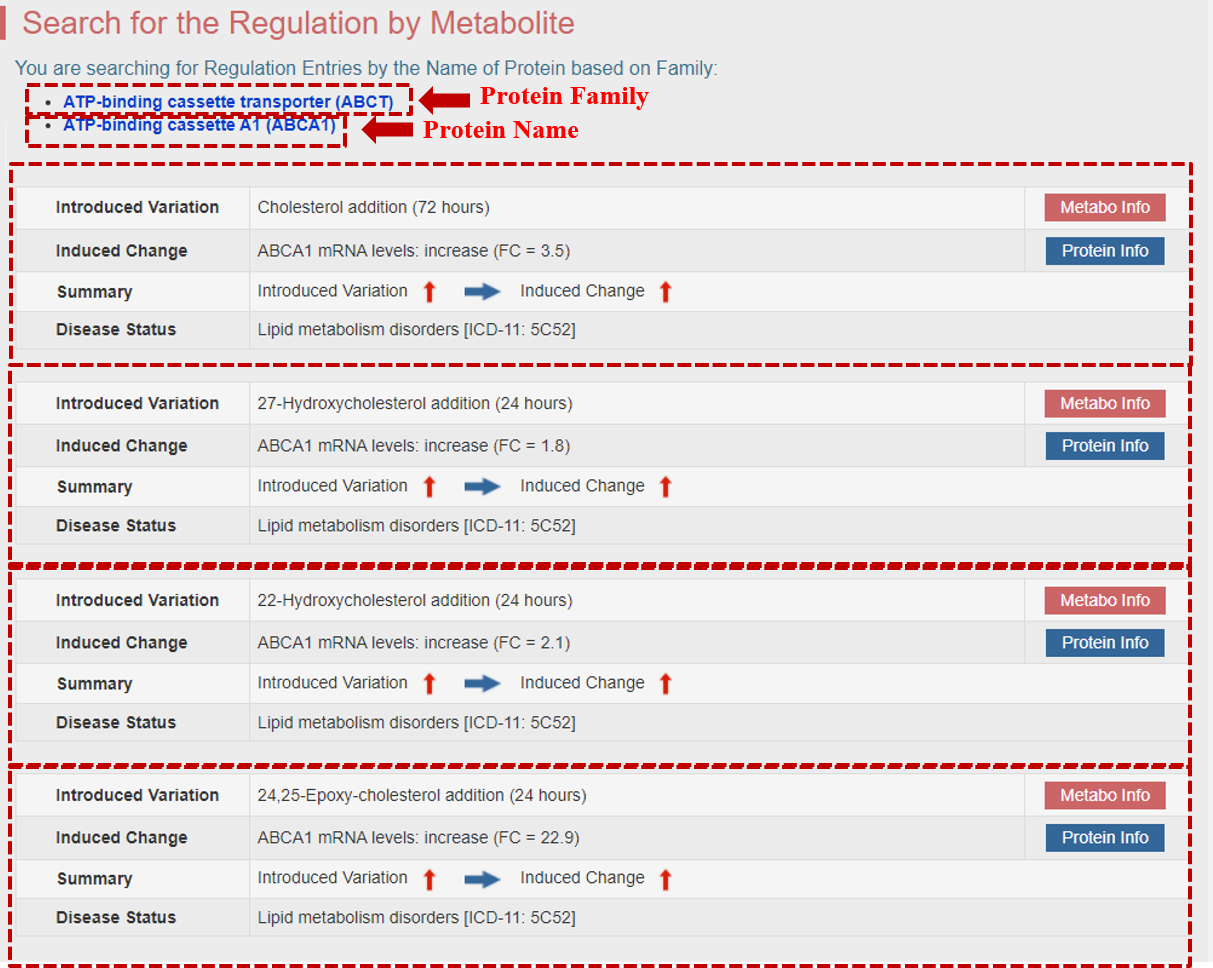
9. Search for Regulation Entries by ICD-11 Defined Disease Indication
In the field of “Search for Regulation Entries by ICD-11 Defined Disease Indication”, users can search disease class-indication pairs to find relationship entries regulated by metabolites among the textual components of REGLIV. ICD in this field has been developed by the World Health Organization (WHO), sponsored by the United Nations, adopted by >110 countries. First, users should select a particular disease from the drop-down list in the first column. Then corresponding disease indication option will become available. By clicking the “Search” button, all the regulation relationships introduced by metabolite in the selected disease will be displayed.
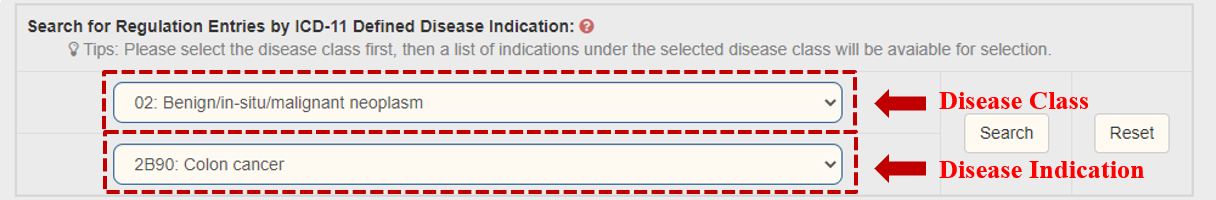
For example: if search “2B90: Colon cancer”, users can access various entries of regulations introduced by different metabolites in colon cancer.
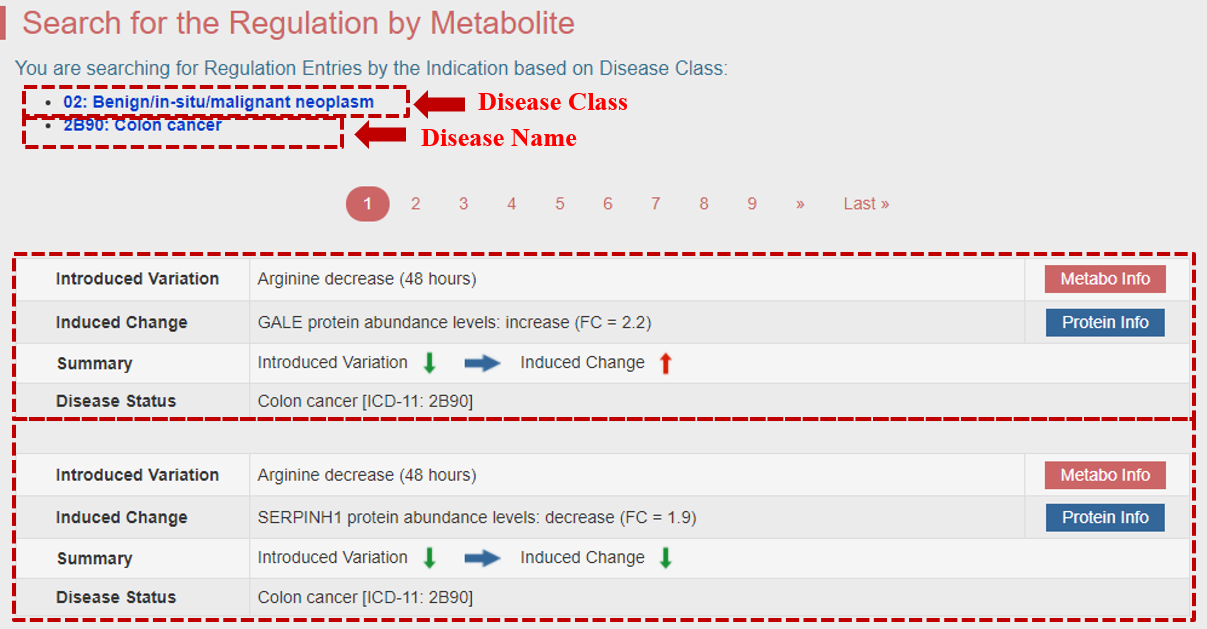
10. Search for Regulation Entries by Species Name
In this field, users can search REGLIV regulations introduced by metabolite entries related to a specific species name from the drop-down list in the column. The resulting webpage will display a list of regulations introduced by metabolites in selected species. By clicking the “Metabo Info” button and “Protein Info” button will display the detailed information page of metabolite and protein respectively.
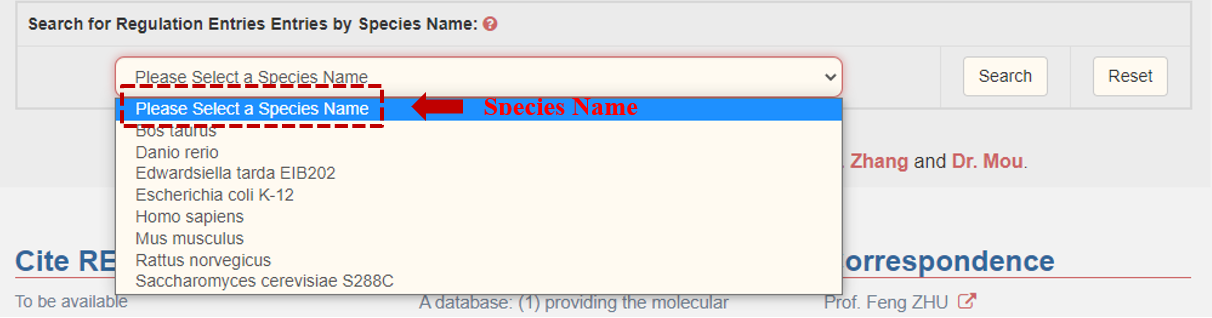
For example: if search “Homo sapiens”, users can access various entries of relationship regulated by various metabolites in the Homo sapiens.
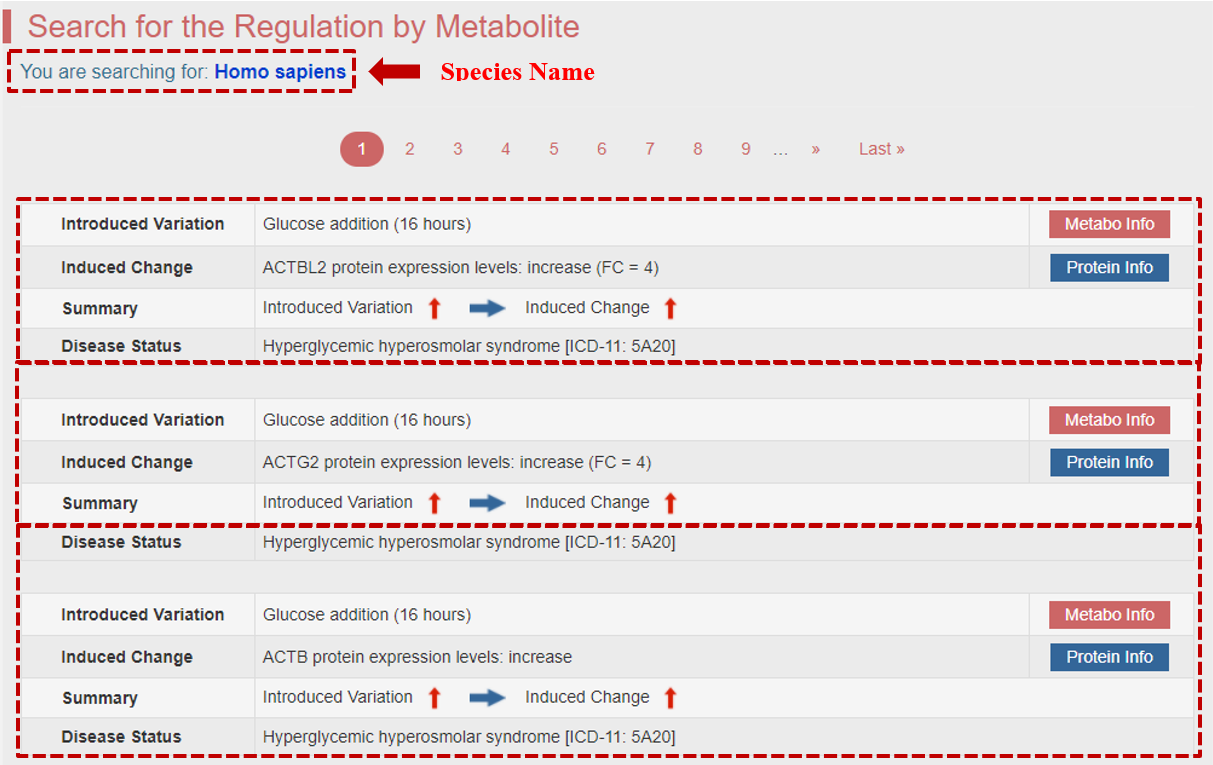
11. Download the Full Data of REGLIV from a Variety of Customized Links
REGLIV provides functions for downloading all REGLIV data from various customized links.
(1). Network data of the molecular regulation: (a) regulation by gene/protein; (b) regulation by metabolite;
(2). Data of sequence, structure, function and cross-matching: (a) data of metabolites (metabolite name / synonyms / structure type / PubChem CID / physicochemical properties / 2D structure data (SDF format) for metabolites / 3D structure data (SDF format) for metabolites, etc); (b) data of proteins (protein name / gene / family / UniProt ID / sequence / function, etc).
All data can be readily downloaded by simply clicking the corresponding “Click to Save” button.